Teamo & Selection
All playing members are required to sign up to Teamo. We use this to manage availability, selection, match fees and all communications. If you haven’t already, please click here to sign up.
Overview of Selection:
- Selection for Saturday matches takes place on the preceding Saturday evening. You need to let your captain(s) know before then if you can/cannot play.
- Please provide your availability for every match that you’re asked about. You will only be selected for one match.
- Marking yourself as available does not mean that you are selected for that team. Please don’t just turn up to a match. You will be contacted separately once you have been selected.
- All players are expected to play both home and away matches in the team that they are selected in. We will always try to cater for the odd exception but as a rule of thumb if you cannot play for the team you are selected in, don’t expect to automatically get a match elsewhere.
Using Teamo:
If you have not already signed up, please click here. Once you have signed up you can download and log into the app.
After logging into the app or website, you should see a list of upcoming matches for the squads that you are a part of. Some players regularly move between teams depending on availability/performances so please mark your availability for every match that you can see. You will only be selected for one match on a Saturday.
If you go into the club calendar you will be able to see all upcoming matches for the squads that you’re a part of, allowing you to flag your availability for matches weeks in advance. Hint: The team captains really like it if you do this as they can plan ahead.

If you are not available for a match, you can input a reason similar to the below. As stated above we will not allow people to pick and choose where they play every week, however if players cannot make certain matches/times, we will always try to find an alternative if enough notice is given.
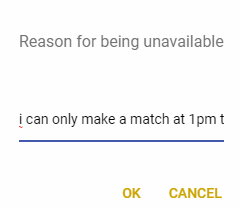
Availability & Being Selected in Teamo:
As per the above, select the tick or cross to confirm whether you’re available for a match.
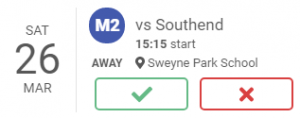
If you have selected ‘available’ then this will change to show a green ‘available’ box. Once you’ve done this then there’s nothing else you need to do until the week before the match.
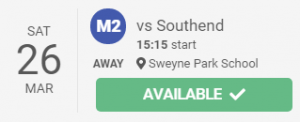
The captains will meet on the Saturday evening to discuss the day’s matches and pick teams for the following week. These will then be copied into Teamo and (if selected for a team) you will receive a notification in the days after via the app. You’ll then see that the match you have been chosen for displays a white selected box.
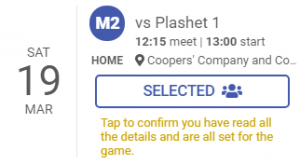
Tapping the ‘selected’ box will change the colour to blue and send a notification to your captain that you’re good to play.
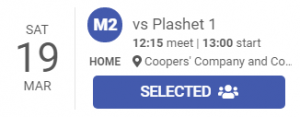
If, for whatever reason, you’re unable to play after being selected then you will have to speak to your captain directly. You can message them directly through the app.
